with Precision and Analysis
byPOWER






Customers are saying
Our advanced OCR technology automatically scans and extracts key data from your utility bills, such as kWh from electricity bills or m³ from gas/water bills. The system then auto-populates consumption records in your dashboard. If the OCR encounters any issues, you can easily make corrections through our user-friendly manual correction interface.
The Power Dashboard includes specialized forms for different utility types: electricity (measured in kWh), gas/water (measured in m³), and custom metrics for other expenses like fuel bills. All forms include input validation to ensure data integrity, such as preventing negative values and ensuring correct units.
Our dashboard features sophisticated data visualization tools that transform complex utility data into clear, actionable insights. You can view your consumption and expense data through elegant line charts, comparative bar graphs, and intuitive pie charts, all of which can be filtered by day, week, month, or year to provide multi-dimensional analysis of your utility expenses.
Our AI-powered expense analysis examines your consumption patterns and spending across all utilities. It then generates meaningful insights and summarizes your expense data, highlighting trends, anomalies, and potential opportunities for cost savings that you might otherwise miss.
We offer flexible subscription plans through Stripe's secure payment processing system. You can choose the plan that best fits your needs, with different tiers offering additional features and capabilities. Subscription management is straightforward, allowing you to upgrade, downgrade, or cancel as your needs change.
Our advanced OCR technology automatically scans and extracts key data from your utility bills, such as kWh from electricity bills or m³ from gas/water bills. The system then auto-populates consumption records in your dashboard. If the OCR encounters any issues, you can easily make corrections through our user-friendly manual correction interface.
The Power Dashboard includes specialized forms for different utility types: electricity (measured in kWh), gas/water (measured in m³), and custom metrics for other expenses like fuel bills. All forms include input validation to ensure data integrity, such as preventing negative values and ensuring correct units.
Our dashboard features sophisticated data visualization tools that transform complex utility data into clear, actionable insights. You can view your consumption and expense data through elegant line charts, comparative bar graphs, and intuitive pie charts, all of which can be filtered by day, week, month, or year to provide multi-dimensional analysis of your utility expenses.
Our AI-powered expense analysis examines your consumption patterns and spending across all utilities. It then generates meaningful insights and summarizes your expense data, highlighting trends, anomalies, and potential opportunities for cost savings that you might otherwise miss.
We offer flexible subscription plans through Stripe's secure payment processing system. You can choose the plan that best fits your needs, with different tiers offering additional features and capabilities. Subscription management is straightforward, allowing you to upgrade, downgrade, or cancel as your needs change.
